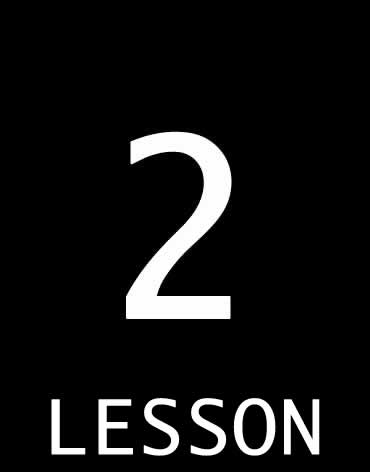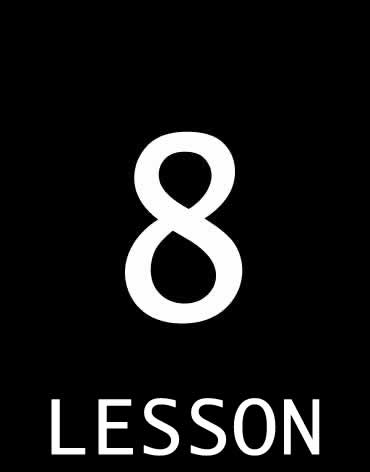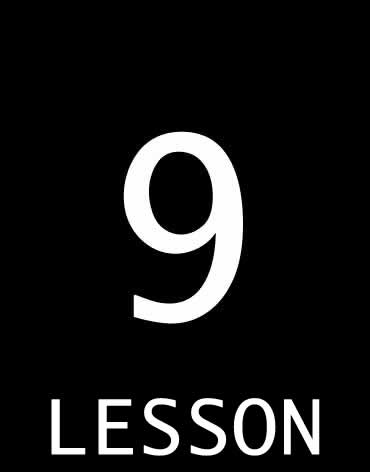Website Design Crash Course
an 8-Hour In-Person Class
A Lifetime of Benefits
1-Day Website Design Class
HTML, CSS, SEO & Photo Editing Class
Website Design Crash Course - an 8-Hour In-Person Class
With our Website Design Crash Course, we will show you how to build your 5-Page website (About, Services & Contact Us) in one day! We will show you the basic fundamentals on how to use HTML and CSS to build web pages; you will learn some easy HTML tags and CSS codes, to get the job done. With this crash course, you will learn how to use an FTP program, how to use AI to enhance your content, how to launch your new website live online, and more. We will teach you how to prepare your graphics so that it is search engine friendly meaning it loads fast on mobile devices, computers, tablets and laptops. We will then teach you the commonly known top-secret tips, tricks and techniques of search engine optimization (SEO) so your website ranks high on organic search results which is free advertising.
We've learned that the best way to get the most out of our website design crash course is by attending an eight (8) hour in-person class in our Las Vegas, Nevada training/office. During class is the perfect time to get your questions answered, get immediate clarifications and explanations to your inquries, including subject matters that is specific to your website project. If you still feel we went too fast and you want a refresher course, then you can attend the same one-day crash course over and over again (up to 1-year) until you learn and feel comfortable with the learning materials at no additional cost.
Learn Website Design
Learn Photo Editing
Search Engine Optimization
Convert HTML Templates & Customize It
By attending this website design crash course, you will also have full access to our online tutorials; even view a video of the same or similar in-person class you attended. We've designed this website design course so you can learn at your own pace, regardless of your computer background. This class will give you the confidence to take control and manage your online business; it's online reputation; and/or at least have a good understanding on how it works. Understand what your webmaster, online marketer and web promoter is doing for you or what they're talking about so you can ask the right questions and get clarification on what you're marketing plans are. Then figure out if they're marketing service is worth it or not.
Tax Deductible
Attend Multiple Times
Member Area
Friendly Support Team
What do I bring to this Website Design Crash Course?
Bring the Necessary Materials to Complete your Website
Text Content
Photos and Graphics
Awards, Certificates & Licenses
Miscellaneous Website Materials
Who should attend this Website Design Crash Course?
Website Design Crash Course - Who should attend?
Business Owners
Website Designer
Webmasters/Developers
Bloggers, Promoters, Persuaders
Business Managers & Marketers
Entrepreneurs, Movers & Shakers
Website Design Crash Course
What is Included with this Course and Purchase
8-Hour In-Person Instructor Led Classroom
Multiple attendance to the same class for a full year, at no additional cost
Classroom/Conference Room Environment
WiFi
Water, snacks and lunch
Full 1-year Membership access to our Members Area Learning Center which includes:
Step-By-Step Tutorials on HTML and CSS
Classroom Videos
Links to Free HTML Templates
Links to Free Copyright Photos
Links to Free Graphics
What is Not Included with this Course
Domain Name
Web Hosting
Web Hosting Security (https://)
Email Accounts
You are purchasing a website design crash course, an 8-hour in-person class, located in Las Vegas, Nevada. There is no refund. All sales are final. No exceptions.
Website Design Crash Course Pros & Cons
Pros
- Learn Website Design, Photo Editing for Web, and Search Engine Optimization in 8-hours!!
- We will teach you the basic fundamentals and advanced coding of HTML (Hyper-Text Markup Language) and CSS (Cascading Style Sheets)
- How to install and prepare your photos and graphics for web so it loads fast regardless of device - mobile phone, tablet, laptop or desktop
- Learn how to convert HTML templates into a website for your business
- Learn how to optimize your newly built website to be search engine friendly
- Learn how to promote your website via Pay-Per-Click campaigns
- Learn how to submit your website to Google, Bing And Yahoo, etc.
- Learn how to customize an HTML template into your own unique personal/business website
- Website Design and AI - how to use it to your advantage
- How to utilize AI to enhance your website
- How to use a photo editing program to optimize your graphics
- Learn how to edit, resize, crop, and compress photos and graphics for web
- Build an "accessible" website that is automatically SEO friendly
- Get reference on where to get free templates and graphics online
- If you can’t remember everything, you can retake the same in-person class multiple times at no additional cost
- Get online access to class materials and a video of the same class
- Class is ideal to business owners with websites or plan to have a website
- This is ideal for web bloggers, web influencer or personal websites, regardless of platforms
- This is not a class to obtain your web authoring certificate!! This class is for personal and/or business use only.
CONS
- The in-person class is available only on Saturdays
- You will need to fully invest a full-8 hour of classroom training which will require your full attention 100% of the time to the learning materials in hand
- There is the matter of cost...can you spend that elsewhere?
- Class is ideal only to business owners with websites or plan to have a website - if you don't have a business or don't plan to own one, you don't necessarily need this knowledge
- Class does NOT certify you to be a web designer, web developer, webmaster, etc. The course is designed to give you the knowledge, tools and know-how in managing your own online business or personal website
Frequently Asked Questions (FAQs)
- Why learn HTML when there's Wordpress, AI, Wix, and alike?
-
WordPress, AI, Wix all have a purpose - to help you build a website. Use them to your advantage and utilize them to make your business a success. But don't use their services exclusively! Use it as an add-on to your HTML website, if you have the time and resources.
Wordpress is good as a blog. So use it as a blog. That's it! The rest is not good.
Artificial Intelligence (AI) is good to give you general ideas on text content but you can't really use what AI spits out because if thousands of you do the same thing, you will all have the same or similar AI generated text content for your website. What AI is good for is to give you ideas and examples - add on from there, embellish, provide disclosure, etc. Grab what AI produces and rewrite it to make it yours. Don't just cut and paste.
Wix, SquareSpace, Web.com, Shopify, etc., are all the same, it is a databased driven website wrapped in HTML. In short, it is not search engine friendly. Anything database driven is not search engine friendly. It means you won't be ranking on any organic search anytime soon. It also means higher pay per click cost. If you are ranking organically on your targeted keywords, search engines will charge you less with their pay-per-click cost. - Is what you're teaching still applicable in the near future?
- HTML will ALWAYS be applicable even throughout your lifetime! Wix, Squarespace, Wordpress will come and go but HTML will always be around. Note: Consider that ALL of the BILLIONS and possibly TRILLIONS of website pages online today are ALL based on HTML and CSS. It is not going to be easy to switch from one format to another. You would need to convert all these HTML pages into another. Conclusion, HTML is here to stay.
- Isn't HTML text editor going out of style?
- Dreamweaver, the father of HTML editors, is still around and going strong. Notepad is still very useful when editing HTML web pages. HTML will always be applicable when posting content on the world wide web.
- What makes your HTML lessons different from others?
- We focus only on HTML Tags that you will actually use and apply when editing HTML templates. We don't waste time on HTML Tags that you won't actually use. We also don't waste time teaching you the history, details, backgrounds, etc. of each HTML Tag, instead we go directly straight to teaching you how to use each HTML tags specifically. You can learn about HTML Tags in detail after you learn how to use and apply each HTML Tag to each of your project. We focus on the HTML basics, then we move on to intermediate lessons then advanced lessons. Once you learn the HTML basics, the Intermediate will come easy. The same with Advanced, once you've learned the Basics and Intermediate, the Advanced lessons will come easy as well. Everything you need to learn about website design is here.
- Can I use what I learn from your class to offer website design services to local businesses?
- Yes, of course. Why not? You will learn enough to purchase an HTML template of your choice (a template selected by the client is the best approach), edit it to fit your customer needs, then finalize it by getting their approval and payment. Just make sure not to over promise. Keep your services within your area of expertise or what this class can provide.
- Would I be able build websites for businesses, friends and clients and charge them money?
- Yes, of course. We can even provide you support and guidance. Our reply to this question is the same as the previous question. You will learn enough website design skills to purchase an HTML template of your choice (a template selected by the client is the best approach), edit the HTML Template to fit your customer needs, then finalize the website by getting their approval and final payment. Just make sure not to over promise. Keep your services within your area of expertise or what this class can provide.
- Is what I'm learning still applicable for years to come?
- Yes, of course. What you're learning will ALWAYS be applicable and it will never go away. We (meaning HTML webmasters) cannot be replaced by AI or any other kind of AI generated website builder. Imagine that all litigation attorneys, orthopaedic doctors, etc., businesses with similar practice, use AI to build their website. They will ALL have the same AI generated website content and images. They will all have similar looking and even similar text content website. Unfortunately, each business owner will approve the AI generated website because THEY DON'T KNOW that their new AI generated website is similar to others. So they proceed and approve the new website...and market the new website and get so-so results, if any.
Website Design Crash Course Pricing
Website Design Crash Course
- Learn HTML & Simple CSS
- Learn Photo Editing for Web
- Learn Search Engine Optimization (SEO)
- How to use AI for SEO
- 1-Year Member Access
- No Prerequisite
FREE WEBSITE DESIGN CRASH COURSE
CLASSROOM SCHEDULE
NOTICE:There is only one way to access and join our Website Design Crash Course: Register
1) Fill-out the online form and provide the reason for joining and we will give you your login account within 24-hours. That account will be active for your use indefinitely or until you no longer need it and wish to terminate the account. Simply email us or fill-out our contact form and advise us of the same and we will cancel your account per your request.
Why use WebsiteCenter.com?
25+ Years Experience in Website Design, Management & Marketing
Our years of experience in website design, management and marketing, we've learned a thing or two about how to be successful online. Now, it's time we share our web expertise and knowledge to benefit your online business(es). We will do it in simple terms and lessons you will understand. After attending this class, you will learn and understand why and how to build and promote an online business. Learn and know in your heart which website will have a higher chance of success, or not.
The lessons provided are proven technology and true techniques; an established web design practice with a calculated approach to online marketing. Learn the website design and marketing process the right way; in proper sequential order so it is done right and correctly the first time around. As you probably already know, simple mistakes can have a long lasting effect online. So don't make mistakes in the first place and learn before you start. Use this available knowledge to save you a lot of money; then start making some real money. Money well deserved.
High Quality
Lifetime Benefits
Member Area
Friendly support
Why learn HTML and CSS to build my website?
HTML is the language of the World Wide Web
Every web page you see online is pure HTMl or built around HTML. To display anything on the WWW, it has to be in HTML. So it only makes sense that we build websites using HTML because it is the default language of the Internet. Building your website in HTML makes it search engine friendly. Why? Because it is safe for search engines to tag your website and catalog it accordingly. HTML loads fast! It's lightweight and it's text based making it the safest format online.
- HTML is the primary language of the World Wide Web
- HTML is the safest website format on the Internet
- HTML is also the most search engine friendly format when it comes to web pages
- HTML is the most flexible web page format there is - simply markup the HTML codes and you have a new feature
- HTML is durable - there is no moving parts to break
- HTML is the fastest loading web page file format online
- HTML is secured because it is a standalone web page - one page breaks - all other pages are fine
- HTML is portable which means I can take it with me wherever I go - even view my website while I'm offline
- HTML can run offline - yes, even if you don't have internet connection, you can view and run your website offline - by simply clicking on any of the HTML web pages you built
- Website Design Layouts will stay consistent regardless of Hardware Device, Operating System (OS), Browser Version, Screen Size, Screen Resolution or Internet Connection Speed
- 100% Forward and Backward Compatibility
Read the Pros and Cons of Website Design Crash Course
View Class Schedule to Sign-Up!SAMPLE BASIC HTML LESSONS
Try a Few HTML Lessons for Free!
Your Instructor
Enrique Tan
I have direct experience and first-hand knowledge with building, creating, managing and promoting online businesses for over 25 years. Through the use of search engines like Google, Yahoo and Bing, just to name a few, we've made a lot of local and global businesses successful. I've personally tracked, monitored and learned all the updates and changes that search engines provide to the public and the guidelines that governs them, including the use of their webmaster tools. I will share with you what I feel are deep insights and valuable information on how to utilize your website and these search engines to further your success exponentially. Just stay focused. Get determined. Everything will come easy.
I have a bachelors degree in Business Administration; I am Microsoft Certified Systems Engineer (MCSE); Microsoft Certified Professional (MCP); Web Authoring Certificate; Google Business Partner; former Yahoo Web Ambassador; Bing Professional; a Realtor with the State of Nevada; formerly a Realtor with the State of California; and have 10-year experience as a Paralegal/Legal Secretary in the field of Litigation, Business, Real Estate, Probate, Entertainment and Eminent Domain.
Contact Us!
If you have questions, feel free to contact us!
You can contact us via telephone, email, secured online form, text, WhatsApp, or even visit us or use USPS mail. We're available for you.