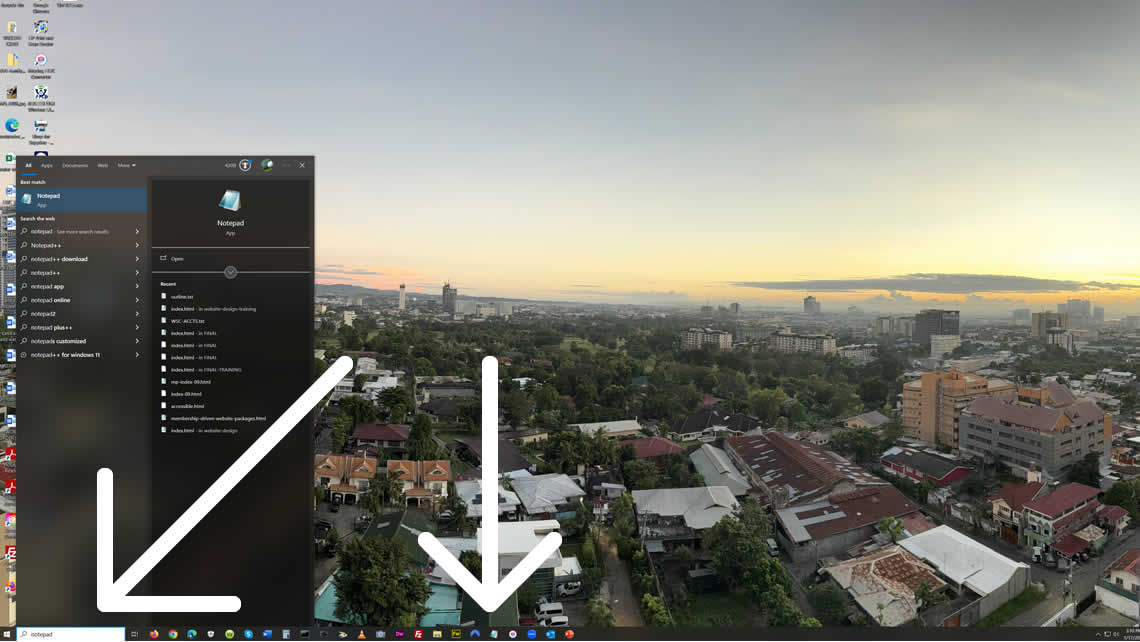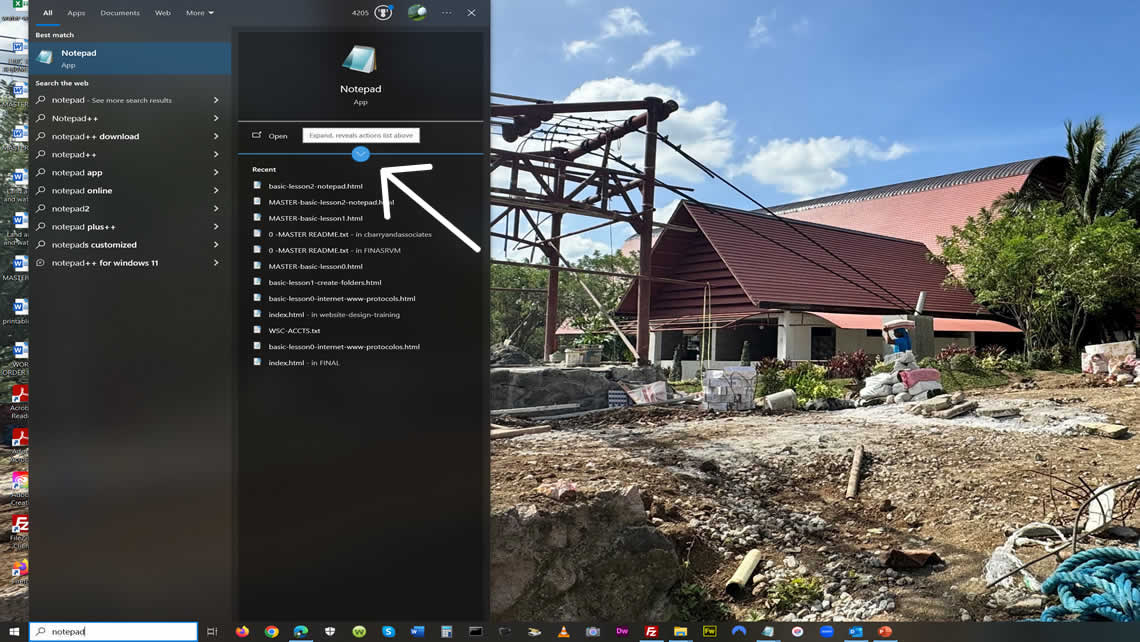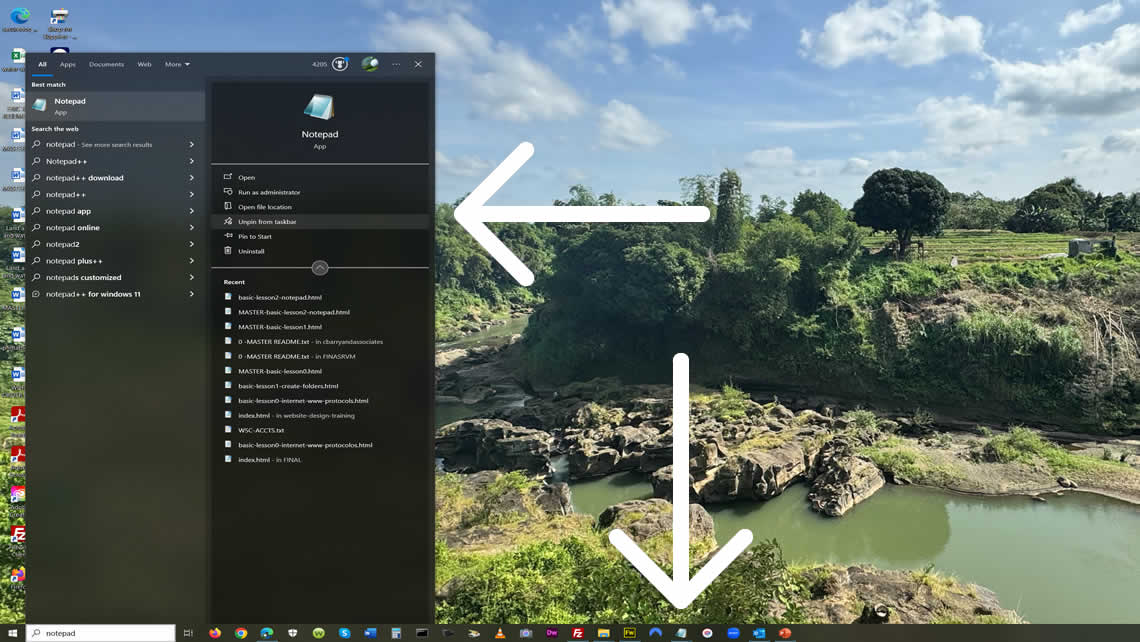BASIC: Lesson 2 - Notepad
Notepad, a text editor, available for free on personal computers (PC)...
Lesson2
Notepad
How to add Notepad to your Task and Start Bar.
Notepad
SCREEN 1:
Notepad, a text editor available for free on personal computers (PC) can be found by simply entering "Notepad" using the Window search feature.
SCREEN 2:
Once you found Notepad, click on the down-arrow to expand the menu.
SCREEN 3:
Then click and select Pin to Taskbar (the screenshot is incorrect because I already have Notepad to my Task Bar), then do it again by clicking on the Pin to Start.
You basically just added Notepad to your Start bar and Task Bar on your desktop screen. This will provide you a ton of convenience, believe me.